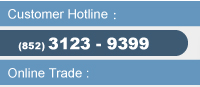1. What is system requirement of Tat Lee Pro.?
2. Which browser should I use to access Tat Lee Pro.?
3. Why does it take a long time to load Stock Market PRO (Tat Lee Pro.) for the first time?
4. How to view the Chinese version of Tat Lee Pro.?
5. Why does it show ' Page Not Found'?
6. How can I improve the performance of the application?
7. Why does Tat Lee Pro. stop at the grey screen when I first time logon?
8. Why does Tat Lee Pro. show at the grey screen?
9. How do I know the Tat Lee Pro. is still online and is receiving market information?
10. Where can I find the index of the information page number such as derivatives?
1. What is system requirement of Tat Lee Pro. ?
Hardware
Minimum: Pentium 233, 64MB RAM, 60MB free hard disk space
Recommended: Pentium II 400 or higher, 128MB RAM or higher
Display
Minimum: 800x600, 16-bit color
Recommended: 800x600, 24-bit color
Operating System
Microsoft Windows XP
Microsoft Windows 2000 Professional
Microsoft Windows Millennium Edition
Microsoft Windows NT 4.0 Workstation with Service Pack 5
Microsoft Windows 98 Second Edition
Chinese Microsoft Windows 95/98/Me/NT 4.0 SP4/2000 SP2/XP
Browser
Minimum: Microsoft Internet Explorer 5.5 or above with Microsoft Java VM (Microsoft VM version 5.0.0.3167 or above.)
Recommended: Microsoft Internet Explorer 5.0 or above with Microsoft Java VM (Microsoft VM version 5.0.0.3167 or above.)
DOWNLOAD LASTEST Microsoft Java VM
Internet Access
Minimum: 56kbps
Recommended: Broadband
2.Which browser should I use to access Tat Lee Pro.?
Tat Lee Pro. supports Microsoft Internet Explorer 5.0 or above with Microsoft Java VM (Java VM version 5.0.0. 3167 or above).
3.How to view the Chinese version of Tat Lee Pro.?
All information in Tat Lee Pro.@i is presented in bilingual format. Simply click the button on Menu Bar to shift the content from English to Chinese.
4.Why does it take a long time to load Stock Market PRO Tat Lee Pro. for the first time?
During the first-time login, the Java Applet cab files will be downloaded to run the Tat Lee Pro.. As a result, the first login takes a longer time.
5.Why does it show 'Page Not Found'?
Your Internet connection may be lost. Please check whether your Internet access is still available.
6.How can I improve the performance of the application?
Since the Tat Lee Pro.@i delivers real-time streaming stock market, the performance can be greatly improved if you use the broadband Internet access. In addition, the performance can be improved if there is more free memory available (RAM). So we recommend you to close other applications BEFORE logging into the service in order to enjoy the best performance. Check the 'Always trust content from AFE Solutions Ltd. 2003' box when login the Tat Lee Pro. service
7.Why does Tat Lee Pro.@i show at the grey screen?
Your Microsoft Internet Explorer might cache up some corrupted Tat Lee Pro.@i file. We recommend you clearing the Microsoft Internet Explorer cache and restart the Tat Lee Pro.@i again.
Select "Tools" from the Microsoft Internet Explorer
Select "Internet options"
Select "General"
Press "Delete Files.."
Check the "Delete all offline content" and click "OK"
Restart the Microsoft Internet Explorer.
8.Why does Tat Lee Pro. stop at the grey screen when I first time logon?
i. The version of your Microsoft Java VM doesn't meet the minimum requirement. Please here to download the latest version of the Microsoft Java VM ii. Since you install the SUN Java Plug-in and the SUN Java Plug-in is set as a default VMSelect the 'Java Plug-in' from the 'Control Panel' , and then double to open
Select [Browser] from the tab menuUncheck the item of [Microsoft Internet Explorer]
Click [Apply]
9.How do I know the Tat Lee Pro. is still online and is receiving market information?
The time display at the top right corner should be in green color all the time. If the time display turns to red, it means your Internet connection is either not stable or lost. Tat Lee Pro.@i will reconnect itself when the Internet connection is available and health again
10.Where can I find the index of the information page number such as derivatives?
Simply click the 'Index/Help' button on Menu Bar to access the index.